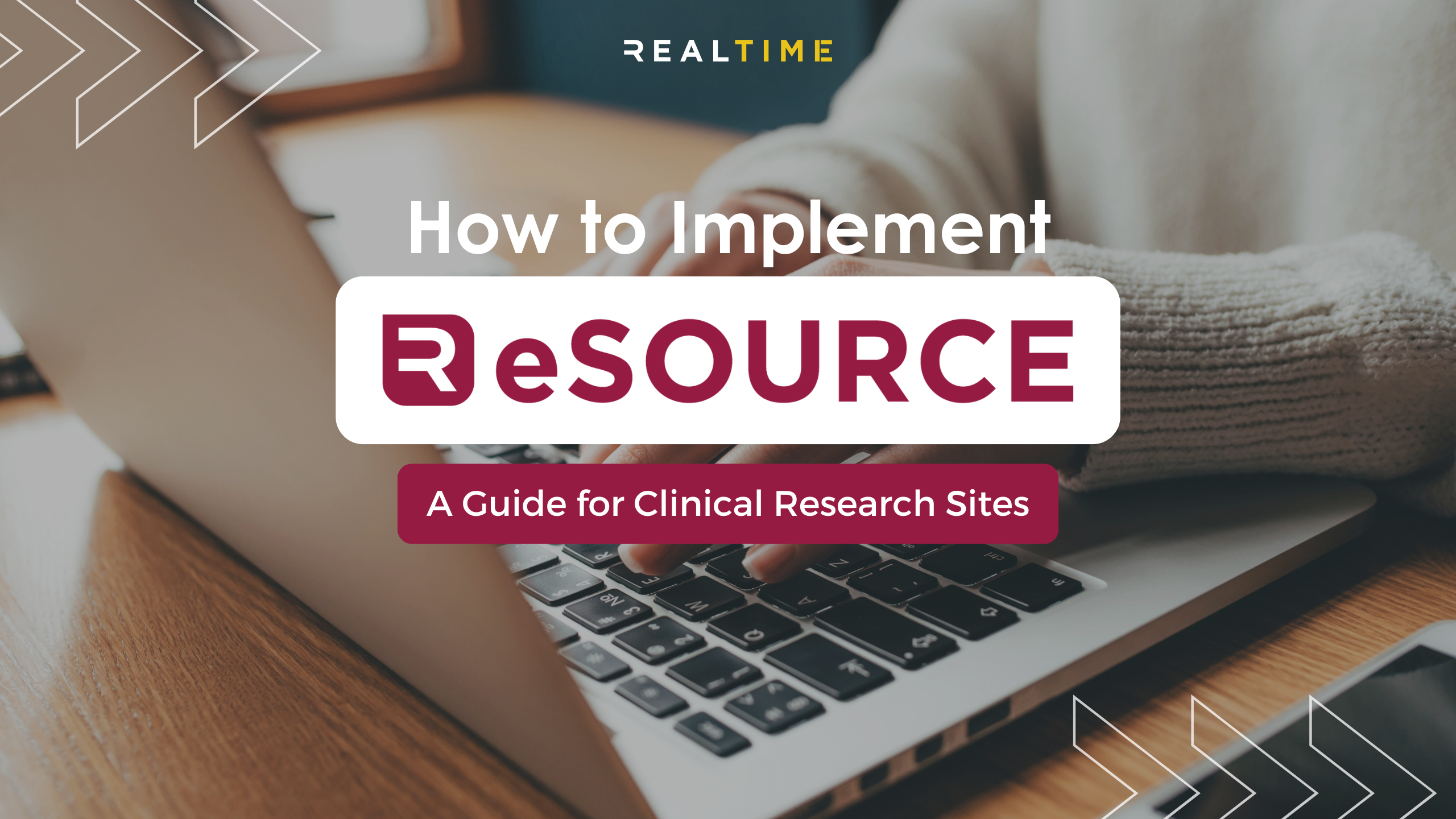Increasingly, clinical research sites are replacing traditional paper-based processes with Electronic Source (eSource) technology in clinical trials. The shift from paper-based processes to eSource represents a significant step forward in improving efficiency, accuracy, and compliance. As sites prepare to make the transition, whether from paper or an existing vendor, it is essential to understand the steps involved, especially the pivotal phase of data migration. This guide, “How to Implement Electronic Source (eSource),” aims to walk clinical research sites through the crucial steps of implementation and data migration.
What is Electronic Source (eSource)?
eSource refers to the use of electronic systems for the direct collection or transference of source data in clinical trials. This contrasts with traditional methods where data are first recorded on paper and then transcribed into electronic systems – a process prone to transcription errors and inefficiencies. The transition to eSource data collection streamlines operations and offers many benefits for principal investigators and site staff. eSource is purpose-built to manage studies more efficiently, lower protocol deviations and reduce FDA audit risks.
According to research published in the International Journal of Medical Informatics studying the comparative effectiveness of eSource for data capture, the overall average data capture time was reduced with eSource versus non-eSource methods (difference, 151 s per case; eSource, 1603 s; non-eSource, 1754 s; p = 0.051). The average data capture time for the demographic data was reduced (difference, 79 s per case; eSource, 133 s; non-eSource, 213 s; p < 0.001). This represents a 37% time reduction (95% confidence interval 27% to 47%). eSource data field transcription errors were also reduced (eSource, 0%; non-eSource, 9%).1
Key Benefits of eSource for Clinical Research Sites
Improve Efficiency in Managing Multiple Studies
eSource systems reduce the staff time spent on data entry and query resolution, allowing sites to manage multiple studies more effectively. By streamlining data collection and management processes, eSource enables principal investigators and site staff to focus on more critical aspects of the trials, such as patient care and recruitment.
For instance, in a recent case study by RealTime Software Solutions, a leading clinical research network was able to increase the number of studies managed by their coordinators by 42%. This increased capacity further resulted in 2850% revenue growth for the network.
Reduce Protocol Deviations
Protocol deviations can compromise the integrity of a clinical trial and impact its outcomes. However, eSource technology offers real-time data capture and validation checks, which significantly reduces the likelihood of errors and deviations from the study protocol. Immediate feedback is provided to site staff if data entered does not align with the protocol requirements. This immediate feedback loop ensures that any potential deviations are addressed promptly, maintaining the trial’s integrity.
Lower Risk of FDA Audit Findings
FDA audits are a critical aspect of clinical trials, safeguarding that data integrity and patient safety are maintained. The FDA itself has recognized the value of electronic systems in improving the quality and integrity of clinical trial data. In its guidance on electronic source data in clinical investigations, the FDA advocates for the use of electronic systems to secure accurate, legible, and contemporaneous data capture, all of which contribute to a reduced risk of audit findings.
Streamline Compliance and Enhance Data Integrity
eSource systems are designed to comply with FDA 21 CFR Part 11 and other relevant regulations, guaranteeing that electronic records and signatures are as valid and trustworthy as their paper counterparts. Thus, eSource improves data integrity and compliance by providing audit trails, secure data storage, and access controls. These powerful features strengthen the security of sensitive information and facilitate adherence to Good Clinical Practice (GCP) guidelines.
The Data Migration Process
This section examines the intricate process of data migration. From planning and preparation to execution and validation, we unpack the critical steps involved in ensuring a smooth and successful transition.
PHASE 1: PRE-MIGRATION
The first step in the data migration process is to make sure that all data within your current system is accurate, updated, and optimized for the transition.
Database Cleanup
This stage is your opportunity to clean up your database, merging duplicate patient records and updating patient demographics and financial data. Remember, the quality of data migrated will directly affect your future operations.
Obtaining Your Data File
If you are transferring data from an existing system, request a comprehensive data export from your vendor. This full export is vital as it encompasses all necessary information for a successful migration. Keep in mind:
- Timing: The data acquisition process can be lengthy and may require patience as it may span weeks or months.
- Data Backup: At RealTime Software Solutions, we highly recommend having a complete data backup, even if not all data is to be migrated. This backup serves as a vital historical reference, ensuring that valuable information is preserved and accessible whenever needed.
Vendor-Specific Requirements for Data File
Data File Formats: Ensure the data file format is compatible with the new eSource system (e.g.) Excel/.csv, SQL Database, or .xml formats.
Custom Exports: Depending on your current system, you may need to request custom exports. This ensures all relevant financial and patient data is accurately captured.
PHASE 2: MIGRATION
File Transfer: Securely transfer your data files to your new eSource system using a service like FileCloud. Ensure files are password-protected for security during the transfer.
Project Proposal: After reviewing the initial data file for issues, request a Statement of Work (SOW). This ought to provide an outline of the project plan, timelines, and costs.
Development and QC Process: During migration, data are mapped and integrated into the new system and should be followed by a Quality Control (QC) process. This allows for a thorough review of the migrated data against the original files. It is important to ensure the accuracy and completeness of the migration before moving forward.
PHASE 3: POST-MIGRATION
After completing the data migration process, it is essential to conduct a thorough review and make any necessary adjustments. This phase ensures that any discrepancies found during the QC process are addressed. It’s also a time to familiarize yourself with your new system, train staff and tweak workflows as needed. This allows your team to fully leverage the benefits of eSource. Ideally, your preferred software partner will extend support and services beyond the migration phase, focusing on data optimization and customization to tailor the platform to meet the unique needs of your site.
Special Cases to Note
- Post-migration, some manual cleanup might still be required. This ensures that the data within the new eSource system is organized logically and effectively.
- Consider assigning staff members to QC specific sections of the data. This could include patient profiles, study information, financials, etc.
Expert Advice: Tips for a Smooth Transition
Ensure Compliance with Regulatory Standards File
Confirm that your eSource solution is compliant with all relevant regulations, including FDA 21 CFR Part 11 in the United States and EMA Annex 11 in Europe. These regulations govern electronic records and signatures, ensuring data integrity and security.
Select the Right eSource Solution
Choose an eSource platform that aligns with your trial’s specific needs. Consider factors such as ease of use, scalability, interoperability with other systems (like EDC, ePRO, and CTMS), and the ability to support remote monitoring. RealTime Software Solutions offers a suite of tools designed to integrate seamlessly, providing an efficient and comprehensive solution for your trials. Evaluate different eSource systems to find one that fits your site’s specific requirements, considering factors like user-friendliness, interoperability, and support services.
Ensure Data Security and Privacy
Protecting patient data is paramount. Ensure your eSource system provides robust data encryption, user authentication, and access controls to safeguard against unauthorized access and data breaches. Regularly review security policies and compliance with data protection regulations like GDPR.
Involve Stakeholders Early
Engaging stakeholders early in the process enhances adoption rates by ensuring their needs and perspectives are considered from the outset. Moreover, by involving clinical investigators, site staff, data managers, and IT personnel early on, organizations can gather valuable insights into user requirements, preferences, and pain points. This involvement allows for the customization of the system to better meet the specific needs of each stakeholder group, increasing their likelihood of embracing and actively using the new software.
Train Your Team Thoroughly
Coordinate comprehensive training for all users on how to use the eSource system. In fact, the FDA draft guidance on electronic systems recommends that staff be trained on every system used in the clinical trial and provide documentation for that training. Training should cover not just the technical aspects but also emphasize the importance of accurate and timely data entry, given its direct impact on study outcomes. Invest in thorough training for your staff to maximize the benefits of eSource. Furthermore, adequate training reduces resistance to change and enhances the system’s adoption.
Plan for Data Migration
Ensure your eSource solution can integrate smoothly with other data systems you use, such as Clinical Trial Management Systems (CTMS). Efficient data flow between systems reduces manual data entry, minimizes errors, and improves data consistency.
Monitor and Adapt
Equally important, after implementation, continuously monitor the system’s performance and user feedback. Be prepared to adapt and make changes to improve efficiency, user experience, and data quality. Regular audits can help identify areas for improvement.
Conclusion
For clinical research sites, the shift to eSource is a strategic advantage. By enhancing efficiency, reducing protocol deviations, lowering the risk of FDA audit findings, and streamlining compliance, eSource empowers sites to effectively manage more studies while upholding the highest standards of data integrity and patient safety.
Following the best practices outlined in this guide, sites can ensure a seamless and successful implementation that meets all stakeholders’ needs and supports the goal of bringing safe and effective treatments to patients faster and more efficiently. With proper preparation, the right technology partner, and a focus on data integrity, your site can realize the full potential of eSource, paving the way for more effective and compliant clinical research.
FAQs
Q: What are the long-term implications or benefits of transitioning to eSource technology for clinical research sites?
A: Long-term benefits may include improved data quality and integrity, enhanced efficiency and productivity, increased patient safety, and greater regulatory compliance.
Q: How can clinical research sites measure the return on investment (ROI) of implementing eSource technology?
A: Measuring ROI may involve assessing factors such as time saved on data entry, reduction in protocol deviations, increased study efficiency, and improved regulatory compliance.
Q: What platforms are compatible for data migration into eSource systems?
A: Common systems include EMR, CTMS, eRegulatory, electronic documents, and spreadsheets.
Q: How can clinical research sites ensure data quality and integrity throughout the eSource implementation process and beyond?
A: Strategies include robust data validation processes, regular audits, adherence to regulatory standards, and ongoing staff training and support.
Q: How long does migration typically take?
A: While timelines vary, a standard migration can take 4-6 weeks, dependent on data complexity and volume.
About RealTime Software Solutions
At RealTime, we’re dedicated to supporting our clients through every step of their eSource transition. Our comprehensive solutions and expert support team are here to ensure your success with the RealTime eClinical product suite. Trusted by over 3,000 clinical research sites worldwide, RealTime is at the forefront of modernizing clinical trials with site-based technology that helps sites improve the management of complex clinical trial workflows. Discover more here.
References:
Nordo, A.H., Eisenstein, E.L., Hawley, J., Vadakkeveedu, S., Pressley, M., Pennock, J., Sanderson, I. (2017). A comparative effectiveness study of eSource used for data capture for a clinical research registry. The International Journal of Medical Informatics (pp. 89-94).